Python Class Inheritance - Food & Drinks ordering system
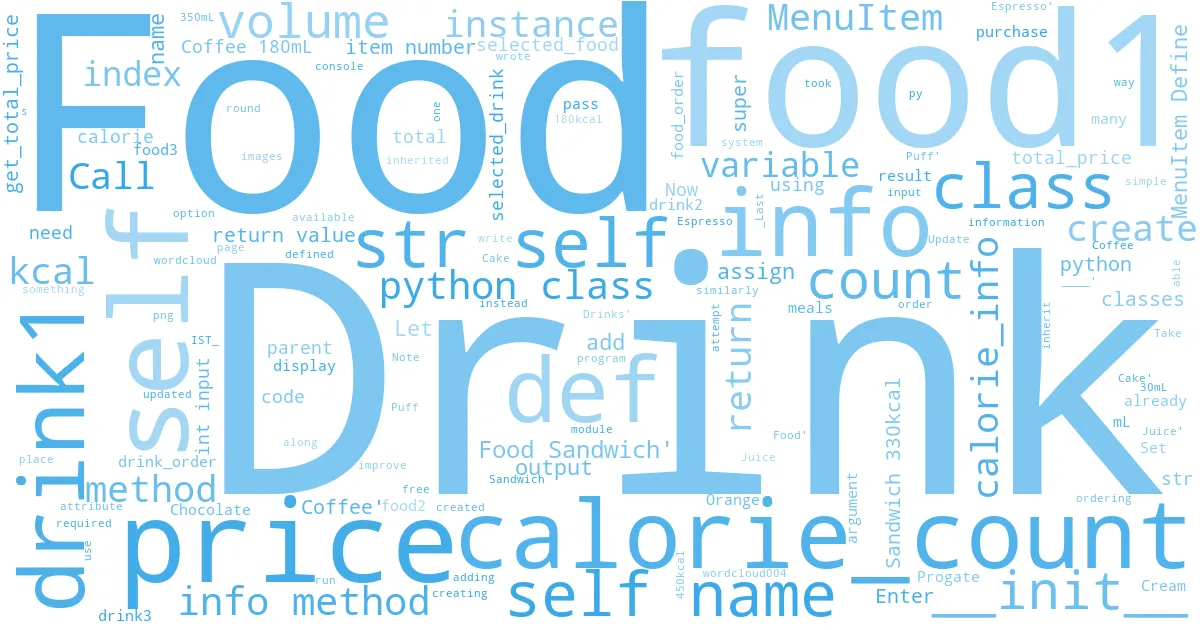
We have already created a simple food ordering system using Python classes here. Let's attempt to improve it by adding an option to order drinks along with food.
Here is the code to the MenuItem class:
class MenuItem:
def __init__(self, name, price):
self.name = name
self.price = price
def info(self):
return self.name + ': $' + str(self.price)
def get_total_price(self, count):
total_price = self.price * count
if count >= 3:
total_price *= 0.9
return round(total_price)
Let's create classes Food and Drink that inherit MenuItem
class Food(MenuItem):
pass
class Drink(MenuItem):
pass
Now we create instances of Food and Drink.
# Create an instance of the Food class and assign it to the food1 variable
food1=Food('Sandwich',5)
# Call the info method from food1 and output the return value
print(food1.info())
# Create an instance of the Drink class and assign it to the drink1 variable
drink1=Drink('Coffee',3)
# Call the info method from drink1 and output the return value
print(drink1.info())
Let's add an attribute calorie_count to the food1 instance. Also, create a calorie_info method in Food class to display the calorie count.
class Food(MenuItem):
# Define the calorie_info method
def calorie_info(self):
print('kcal: ' + str(self.calorie_count))
food1 = Food('Sandwich', 5)
# Set the calorie_count variable of food1 to 330
food1.calorie_count=330
# Call the calorie_info method from food1
food1.calorie_info()
Let's add the calorie count to the info method instead to display all information at one place.
class Food(MenuItem):
# Define the info method
def info(self):
return self.name + ': $' + str(self.price) + ' (' + str(self.calorie_count) + 'kcal)'
food1 = Food('Sandwich', 5)
food1.calorie_count = 330
# Call the info method from food1 and output the return value
print(food1.info())
Now add volume to the info method in the Drink class the same way.
class Drink(MenuItem):
# Define the info method
def info(self):
return self.name + ': $' + str(self.price) + ' (' + str(self.volume) + 'mL)'
# Create an instance of the Drink class and assign it to the drink1 variable
drink1=Drink('Coffee',3)
# Set the volume variable of drink1 to 180
drink1.volume=180
# Call the info method from drink1 and output the return value
print(drink1.info())
We need to be able to assign calorie count while creating an instance. So we need to use the __init__ module like we did in the MenuItem class.
class Food(MenuItem):
# Define the __init__ method
def __init__(self,name,price,calorie_count):
self.name=name
self.price=price
self.calorie_count=calorie_count
def info(self):
return self.name + ': $' + str(self.price) + ' (' + str(self.calorie_count) + 'kcal)'
def calorie_info(self):
print('kcal: ' + str(self.calorie_count))
# Add an argument to Food()
food1 = Food('Sandwich', 5, 330)
print(food1.info())
We already have name and price in the parent class Food. They need not be defined again and can be inherited from the parent class using super().
class Food(MenuItem):
def __init__(self, name, price, calorie_count):
# Using super() call __init__() from the parent class
super().__init__(name,price)
self.calorie_count = calorie_count
def info(self):
return self.name + ': $' + str(self.price) + ' (' + str(self.calorie_count) + 'kcal)'
def calorie_info(self):
print('kcal: ' + str(self.calorie_count))
food1 = Food('Sandwich', 5, 330)
print(food1.info())
Update the Drink class similarly
class Drink(MenuItem):
# Define the __init__ method
def __init__(self, name, price, volume):
super().__init__(name, price)
self.volume = volume
def info(self):
return self.name + ': $' + str(self.price) + ' (' + str(self.volume) + 'mL)'
# Add an argument to Drink()
drink1 = Drink('Coffee', 3,180)
print(drink1.info())
Now that we have required classes and methods available, let's create instances and write the code to run the program.
food1 = Food('Sandwich', 5, 330)
food2 = Food('Chocolate Cake', 4, 450)
food3 = Food('Cream Puff', 2, 180)
foods = [food1, food2, food3]
drink1 = Drink('Coffee', 3, 180)
drink2 = Drink('Orange Juice', 2, 350)
drink3 = Drink('Espresso', 3, 30)
drinks = [drink1, drink2, drink3]
print('Food')
index = 0
for food in foods:
print(str(index) + '. ' + food.info())
index += 1
print('Drinks')
index = 0
for drink in drinks:
print(str(index) + '. ' + drink.info())
index += 1
print('--------------------')
food_order = int(input('Enter food item number: '))
selected_food = foods[food_order]
drink_order = int(input('Enter drink item number: '))
selected_drink = drinks[drink_order]
# Take input from the console and assign it to the count variable
count=int(input('How many meals would you like to purchase? (10% off for 3 or more): '))
# Call the get_total_price method from selected_food and from selected_drink
result=selected_food.get_total_price(count)+selected_drink.get_total_price(count)
# Output 'Your total is $____'
print('Your total is $'+str(result))
Note: The code on this page is something that I wrote when I took Progate's free Python classes.
Last updated 2020-12-01 17:05:29.094509 IST
Comments